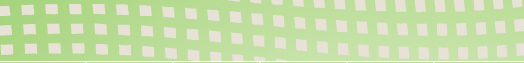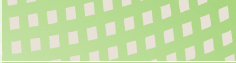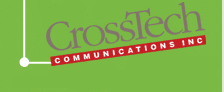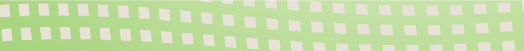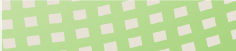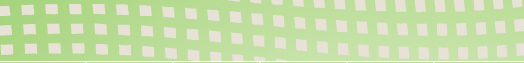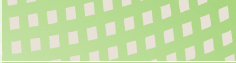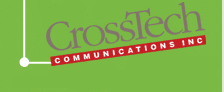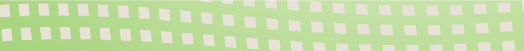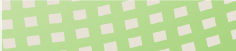|
FTP & Email
The simplest way to transmit files to CrossTech
is via e-mail. To send files:
- Collect all necessary files (using "Package" in
InDesign or FlightCheck)
- Compress files using Stuffit
- E-mail archive to CrossTech at:
bbs@crosstechinc.com
- Call our customer service dept. at
312-382-0111 to let us know the file was sent.
Unfortunately, not all files will transmit via e-mail.
Typically, when a file reaches the 10mb size, e-mail
may not be the best way to send a file.
FTP is another way to send files via the Internet.
An FTP transfer is simple to start right from this website.
To send files via FTP (collect and compress files per
instructions for email), click the "File Transfers" link at left.
- When prompted, enter the login and password
(please call 312-382-0111 for login/password
information).
- At this point, follow the on screen information
to upload and/or download files to CrossTech.
- Call our customer service dept. at 312-382-0111
to let us know the file was sent.
|